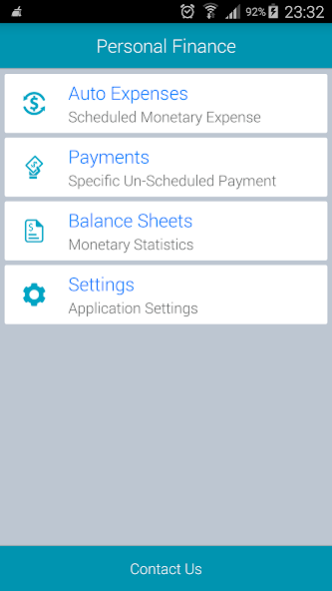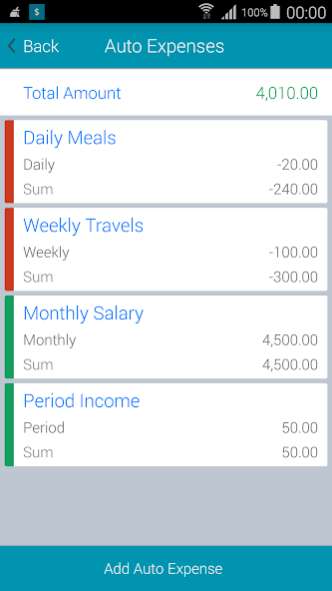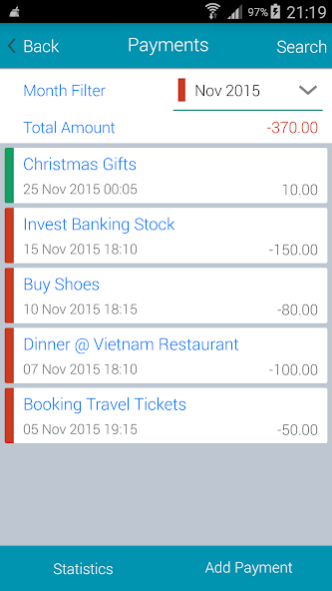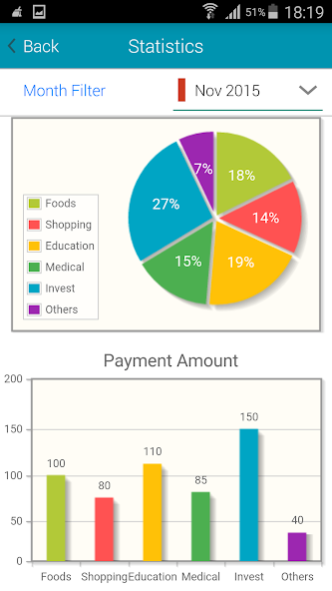Personal Finance 2.2
Free Version
Publisher Description
Personal Finance
A Simple Application for Better Control Monetary Status.
It Provides :
- Scheduler for Keep-track and Automatic Expenses Update.
- Provide Better Storage and Search Payments.
- Generate Review Statistical Data for Reporting and Charts.
It Especially Helps :
- Managing Personal Budgets.
- Highlight Overview of Income, Outcome, Payment, Saving.
- Data Storage For Later Audit, Review.
Usage:
1. Create Schedule For Auto Expense Update.
i.e. Daily Spending, Weekly Travel, Monthly Salary ...
2. Regular Input Payments (if have)
i.e. Buy Shoes, Family Dinner, Invest Stock ...
3. Enjoy The App.
Features:
1. Scheduled Keep Track and Auto Expense Update.
2. Store and Search Specific Un-Scheduled Payments.
3. Generate Monthly Summary on Income, Outcome, Payment and Saving.
4. Review Statistically Data on Charts Figures.
5. Application Settings ( Change Language, Local Data Back Up, Enable Passcode ).
Remarks:
(*) Some XiaoMi devices may NOT works.
By default, MIUI blocks apps permissions.
These permissions may required to works normally.
So, follow below steps to enable.
1. Go to Download Application.
2. Choose Personal Finance then its detail will display.
3. Scroll to bottom, there are Permission and Manage Permission.
4. Enable Auto-Start and Trust This App (depends on device model).
About Personal Finance
Personal Finance is a free app for Android published in the Accounting & Finance list of apps, part of Business.
The company that develops Personal Finance is HA THANH TAM. The latest version released by its developer is 2.2.
To install Personal Finance on your Android device, just click the green Continue To App button above to start the installation process. The app is listed on our website since 2020-03-28 and was downloaded 1 times. We have already checked if the download link is safe, however for your own protection we recommend that you scan the downloaded app with your antivirus. Your antivirus may detect the Personal Finance as malware as malware if the download link to com.pfb.mobile is broken.
How to install Personal Finance on your Android device:
- Click on the Continue To App button on our website. This will redirect you to Google Play.
- Once the Personal Finance is shown in the Google Play listing of your Android device, you can start its download and installation. Tap on the Install button located below the search bar and to the right of the app icon.
- A pop-up window with the permissions required by Personal Finance will be shown. Click on Accept to continue the process.
- Personal Finance will be downloaded onto your device, displaying a progress. Once the download completes, the installation will start and you'll get a notification after the installation is finished.